ImgDrive 1.8.1.1 released
2022-07-06Changelog Fixed wrong volume name generated [Image Author] Improved mark BDMV/STREAM/?????.stream as real time file(249) [Image Author] Some minor changes
ImgDrive 1.8.1 released
2022-07-04Changelog Added Open File Location Fixed some UNICODE characters not displaying correctly in File Viewer Improved File Viewer to shows sessions and tracks in a tree structure Fixed wrong installer PE checksum Added installer with version info Fixed crash when open some cue-sheets images Fixed driver installation failure in some cases
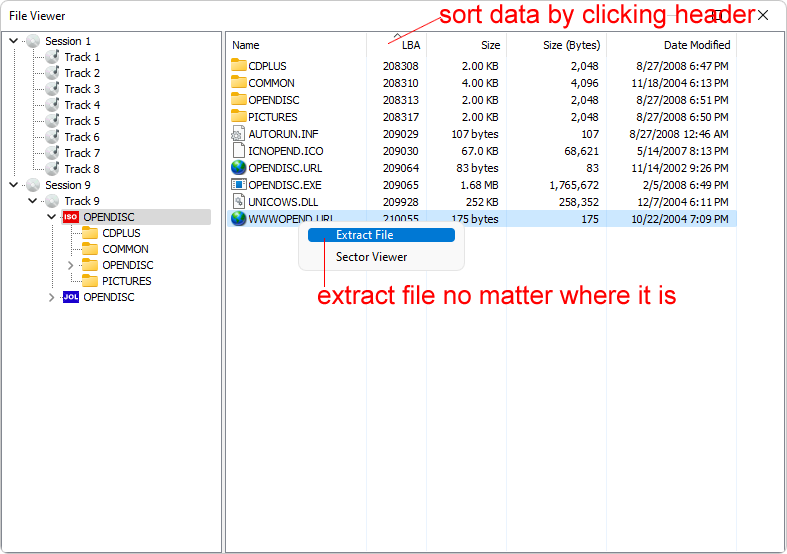
ImgDrive 1.8.0.2 beta released
2022-07-03Download ImgDrive Portable x86+x64
Download ImgDrive Portable x64 only
Download ImgDrive Portable x86 only
Download ImgDrive Cmd x86+x64
Download ImgDrive Cmd x64 only
Download ImgDrive Cmd x86 only
Changelog Added Open File Location Fixed UNICODE characters not displaying correctly in File Explorer Fixed wrong installer PE checksum Added installer with version info
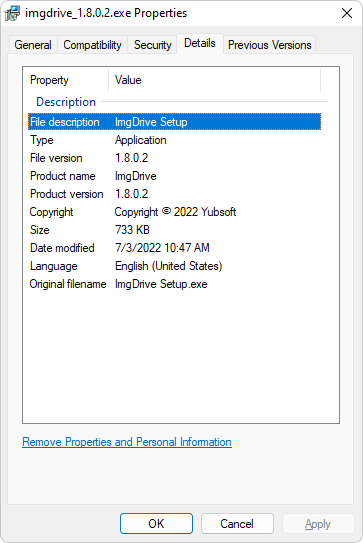
After adding the version information, the installation package is 512 bytes larger :-)
ImgDrive 1.8.0.1 released
2022-07-01Download ImgDrive Portable x86+x64
Download ImgDrive Portable x64 only
Download ImgDrive Portable x86 only
Download ImgDrive Cmd x86+x64
Download ImgDrive Cmd x64 only
Download ImgDrive Cmd x86 only
- Update language files
ImgDrive 1.8.0 released
2022-06-30Download ImgDrive Portable x86+x64
Download ImgDrive Portable x64 only
Download ImgDrive Portable x86 only
Download ImgDrive Cmd x86+x64
Download ImgDrive Cmd x64 only
Download ImgDrive Cmd x86 only
- Added Arabic translation - Added Swedish translation - Updated translations - Changed the default language matching logic at first install - Fixed crash when open file dialog - Added Error handling "This file is not supported. Audio CD image should be 16-bit/44.1 kHz stereo." - Added command line switch to show usage: -? or -h - No longer use UPX compression for portable version to avoid false positives - Added 64-bit+32-bit combined of portable version - Added Minimizing windows to the System Tray - Portable - Many minor changes and improvements
Through error reporting, we found that many users did not install ImgDrive and directly ran the ImgDrive .exe copied elsewhere.
After this version is installed, the imgdrive.inf/imgdrive.cat/imgdrive .sys under the installation directory is no longer removed, so that the repair operation can be performed after the driver installation fails.
The driver installation failure problem is really annoying, and the test machine here can't reproduce the problem. In this release, we have made further improvements to the driver not installing issue, if there is still a problem, please send us feedback in the software.
ImgDrive Portable GUI 1.7.9.5 beta released
2022-06-30Download ImgDrive Portable x86+x64
Download ImgDrive Portable x64 only
Download ImgDrive Portable x86 only
Added: Minimizing windows to the System Tray
ImgDrive 1.7.9.4 beta released
2022-06-29Download ImgDrive
Download ImgDrive Portable x86+x64
Download ImgDrive Portable x64 only
Download ImgDrive Portable x86 only
- Fixed crash when open file dialog - Added Error handling "This file is not supported. Audio CD image should be 16-bit/44.1 kHz stereo." - Many minor changes and improvements
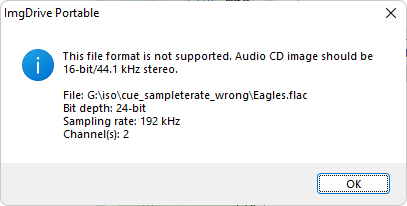
ImgDrive 1.7.9.3 beta released
2022-06-28Download ImgDrive
Download ImgDrive Portable x86+x64
Download ImgDrive Portable x64 only
Download ImgDrive Portable x86 only
- Added Arabic translation - Added Swedish translation - Updated translations - Changed the default language matching logic at first install - Added command line switch to show usage: -? or -h - No longer use UPX compression for portable version to avoid false positives - Added 64-bit+32-bit combined of portable version
Run ImgDrivePortable_1.7.9.3 /? to show usage for GUI version
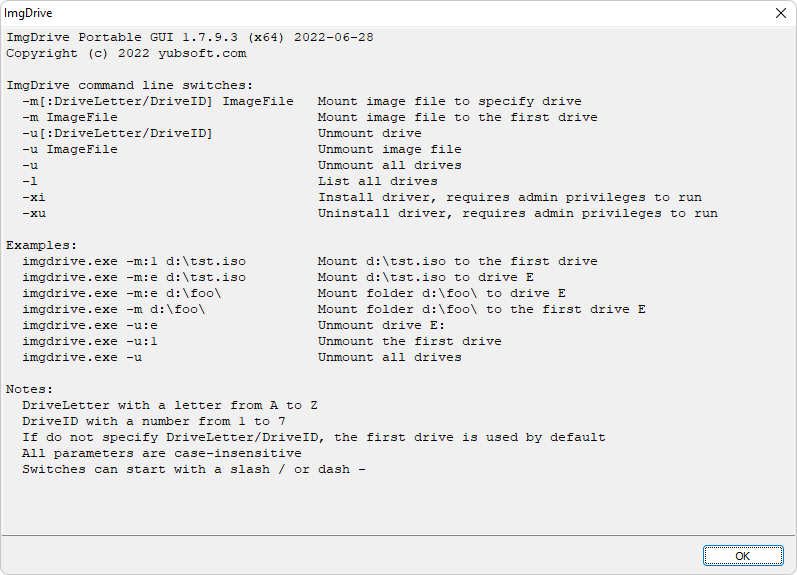
Run ImgDriveConsole_1.7.9.3 /? to show usage for CLI version
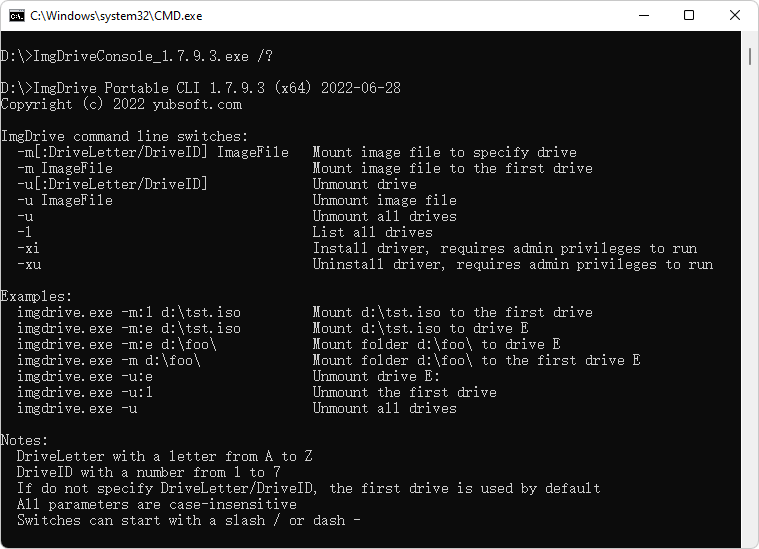
ImgDrive Portable GUI 1.7.9.3 (x64) 2022-06-28 Copyright (c) 2022 yubsoft.com ImgDrive command line switches: -m[:DriveLetter/DriveID] ImageFile Mount image file to specify drive -m ImageFile Mount image file to the first drive -u[:DriveLetter/DriveID] Unmount drive -u ImageFile Unmount image file -u Unmount all drives -l List all drives -xi Install driver, requires admin privileges to run -xu Uninstall driver, requires admin privileges to run Examples: imgdrive.exe -m:1 d:\tst.iso Mount d:\tst.iso to the first drive imgdrive.exe -m:e d:\tst.iso Mount d:\tst.iso to drive E imgdrive.exe -m:e d:\foo\ Mount folder d:\foo\ to drive E imgdrive.exe -m d:\foo\ Mount folder d:\foo\ to the first drive E imgdrive.exe -u:e Unmount drive E: imgdrive.exe -u:1 Unmount the first drive imgdrive.exe -u Unmount all drives Notes: DriveLetter with a letter from A to Z DriveID with a number from 1 to 7 If do not specify DriveLetter/DriveID, the first drive is used by default All parameters are case-insensitive Switches can start with a slash / or dash -
ImgDrive 1.7.9 released
2022-06-26- Added an option to keep history of recently mounted images - Added options toolbar button - Added Ukrainian language file - Fixed portable version is unable to mount any image formats other than ISO
ImgDrive 1.7.8.2 beta released
2022-06-25- Added an option to keep history of recently mounted images
- Added options toolbar button
- Added Ukrainian language file