cuedump 1.1 - dump cue sheet files
2023-04-25To unit test our CueSheet Parser, we wrote this utility.
Features:
- Support multisession cue (support parser SESSION and LEAD-OUT command)
- Support multiple files with gaps appended
- Support multiple files with gaps left out
- Support multiple files with gaps prepended
Usage:
cuedump [.cue file] ...
ChangeLog:
Version 1.1 2023-04-25
- Support dump CDTEXTFILE (if no CDTEXTFILE, we will generate one by .cue content)
- Support dump SESSION/LEAD-OUT
- Support load .cue with case-insensitive commands
- Support CDTEXTFILE command
- Improved .m4a decoder
Version 1.0 2023-04-24
- First public release
ImgDrive 2.0.2 released
2023-04-11| ImgDrive 2.0.2 (2023-04-11) | ImgDrive 1.8.8.3 (2023-04-11) | |
|---|---|---|
| Supported Operating Systems | Windows 7, 10, 11 | Windows XP, 2003, Vista, 7, 8 |
| Driver Version | 2.0.2 | 1.7.0 |
| Download Installer | ImgDrive_2.0.2.exe | ImgDrive_1.8.8.3.exe |
| Download ImgDrive Portable | ImgDrivePortable_2.0.2.zip | N/A |
| Download ImgDrive Lite | ImgDriveLite_2.0.2.exe ImgDriveLite_2.0.2_x64.exe ImgDriveLite_2.0.2_x86.exe ImgDriveLite_2.0.2_arm64.exe |
ImgDriveLite_1.8.8.3.exe ImgDriveLite_1.8.8.3_x64.exe ImgDriveLite_1.8.8.3_x86.exe |
| Download ImgDrive Cmd | ImgDriveCmd_2.0.2.exe ImgDriveCmd_2.0.2_x64.exe ImgDriveCmd_2.0.2_x86.exe ImgDriveCmd_2.0.2_arm64.exe |
ImgDriveCmd_1.8.8.3.exe ImgDriveCmd_1.8.8.3_x64.exe ImgDriveCmd_1.8.8.3_x86.exe |
Changelog Added 'Stay on Top' to 'Copy Disc to Image File' dialog Added Malay (Melayu) language Added disable AutoRun and AutoPlay for virtual drives Added support for PREGAP Fixed incorrect return data of READ TOC Improved remove residual registry information when uninstalling ImgDrive Improved 'imgdrive.exe foo.iso' will mount foo.iso to drive 1 Improved wait a few seconds when mounting to a mounted drive Improved unify x86 and x64 driver call interface data Improved automount feature Improved emulate the drive ready state Improved drive feature page Rename "ImgDrive Portable" to "ImgDrive Lite" Update driver version to v2020
Language changes: https://download.yubsoft.com/language_changes/2020.html
Added 'Stay on Top' to 'Copy Disc to Image File' dialog
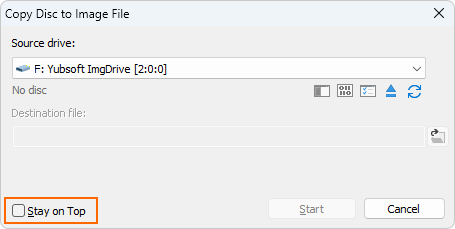
disable AutoRun and AutoPlay for virtual drives
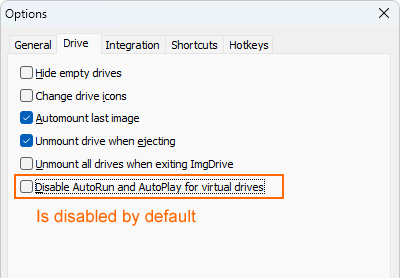
Improved remove residual registry information when uninstalling ImgDrive
Previous versions leaves a lot of garbage in the registry after uninstall, this release fixed this issue.
[HKEY_LOCAL_MACHINE\SYSTEM\CurrentControlSet\Control\DeviceClasses\{53f56308-b6bf-11d0-94f2-00a0c91efb8b}\##?#SCSI#CdRom&Ven_Yubsoft&Prod_ImgDrive#1&1843ccbc&5&000000#{53f56308-b6bf-11d0-94f2-00a0c91efb8b}]
"DeviceInstance"="SCSI\\CdRom&Ven_Yubsoft&Prod_ImgDrive\\1&1843ccbc&5&000000"
[HKEY_LOCAL_MACHINE\SYSTEM\CurrentControlSet\Control\DeviceContainers\{00000000-0000-0000-FFFF-FFFFFFFFFFFF}\BaseContainers\{00000000-0000-0000-FFFF-FFFFFFFFFFFF}]
[HKEY_LOCAL_MACHINE\SYSTEM\CurrentControlSet\Enum\SCSI\CdRom&Ven_Yubsoft&Prod_ImgDrive]
'imgdrive.exe foo.iso' will mount foo.iso to drive 1
'imgdrive.exe foo.iso' is a invalid command line in previous version, so when you drag and drop a image file to ImgDrive shortcut, nothing happened.
Improved wait a few seconds when mounting to a mounted drive
In previous versions, if mount image to a mounted drive, programs will receive a wrong DEVICEREMOVE message, this version we fixed this issue.
Improved unify x86 and x64 driver call interface data
I don't know how to express this better, if you run x86 version of imgdrive.exe on 64-bit OS, has no different with 64-bit version of imgdrive.exe. (I haven't tested whether x86 version works on ARM64 OS)
Improved automount feature
In this version, when shutdown computer, kernel driver will save the last mounted images in registry. If automount is enabled, will add autoruns entry in HKEY_CURRENT_USER\Software\Microsoft\Windows\CurrentVersion\Run:
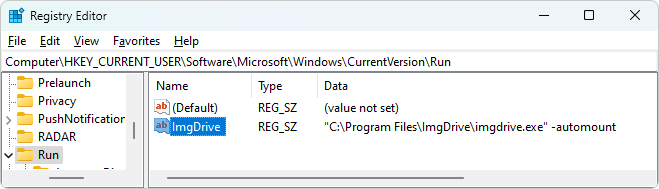
"imgdrive.exe -automount" will automount the previous mounted images after starting PC.
"imgdrive.exe -automount0" will automount the previous mounted images after starting PC, then exit ImgDrive.
Improved emulate the drive ready state
Improved emulate the TEST UNIT READY and GET EVENT STATUS SCSI command.
Improved drive feature page
Extinct HD DVD information is no longer listed.
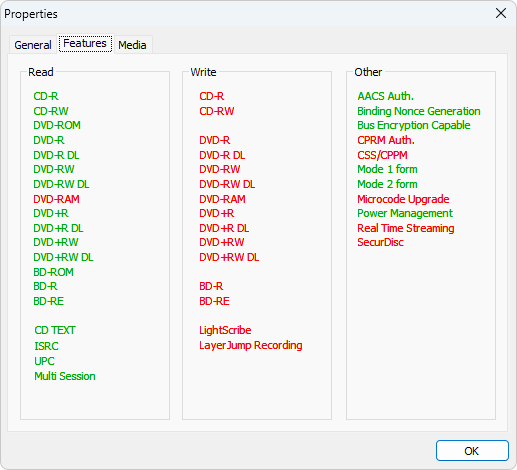
Rename "ImgDrive Portable" to "ImgDrive Lite"
The current "ImgDrive Portable" is a lite version of ImgDrive, is not a full version of ImgDrive. In this version, we rename "ImgDrive Portable" to "ImgDrive Lite".
Of course, we should make a real portable version of ImgDrive: ImgDrivePortable_2.0.2.zip
It will save config file to imgdrive.ini, no registry access except kernel device driver related feature. Select "Exit and Remove Device Driver" in File menu will completely remove ImgDrive driver.
ImgDrive 2.0.1 released
2023-03-16| ImgDrive 2.0.1 (2023-03-16) | ImgDrive 1.8.8.2 (2023-03-16) | |
|---|---|---|
| Supported Operating Systems | Windows 7, 10, 11 | Windows XP, 2003, Vista, 7, 8 |
| Driver Version | 1.9.x | 1.7.0 Final version |
| Download Installer | ImgDrive_2.0.1.exe | ImgDrive_1.8.8.2.exe |
| Download ImgDrivePortable | ImgDrivePortable_2.0.1.exe ImgDrivePortable_2.0.1_x64.exe ImgDrivePortable_2.0.1_x86.exe ImgDrivePortable_2.0.1_arm64.exe |
ImgDrivePortable_1.8.8.2.exe ImgDrivePortable_1.8.8.2_x64.exe ImgDrivePortable_1.8.8.2_x86.exe |
| Download ImgDriveCmd | ImgDriveCmd_2.0.1.exe ImgDriveCmd_2.0.1_x64.exe ImgDriveCmd_2.0.1_x86.exe ImgDriveCmd_2.0.1_arm64.exe |
ImgDriveCmd_1.8.8.2.exe ImgDriveCmd_1.8.8.2_x64.exe ImgDriveCmd_1.8.8.2_x86.exe |
Changelog Added set tag to drives Added mount images by drive tag Added add favorites to the main menu Added add the current mounted image to favorites Added volume label to 'Create Image File from Folder' dialog Added 'Stay on Top' to 'Create Image File from Folder' dialog Improved no longer maintain a separate favorite for each drive Improved rewrite recent files feature Some minor changes and improvements
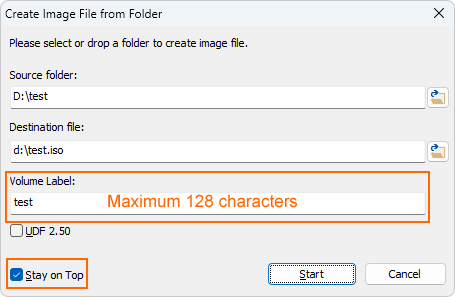
For translators, the language files changes: https://download.yubsoft.com/language_changes/2010.html
ImgDrive 2.0.0.2 beta released
2023-03-13Changelog Added add favorites to the main menu Added add the currently mounted image to favorites Improved no longer maintain a separate favorite for each drive Some minor changes and improvements
Previously, ImgDrive would maintain a separate favorite for each drive, which was a bit awkward in practice.
In this release, we've changed to globally shared favorites, and we'll add a favorites directory feature later to categorize favorites.
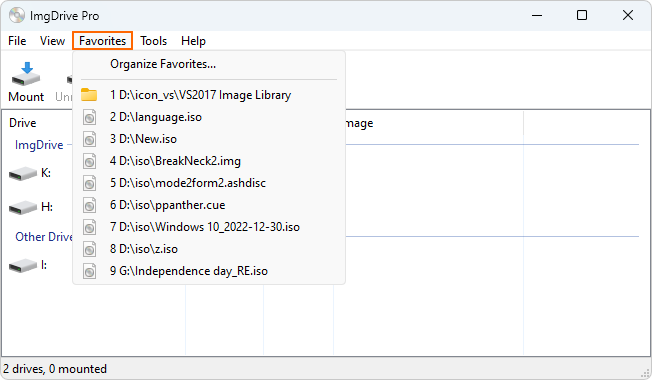
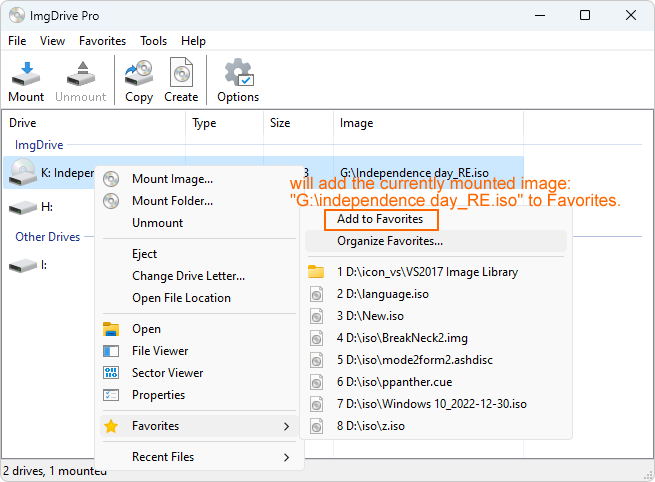
ImgDrive 2.0.0.1 beta released
2023-03-09Changelog Added set tag to drives Added mount images by drive tag
By default, the Tag column is not displayed, you can right click listview column to display it.
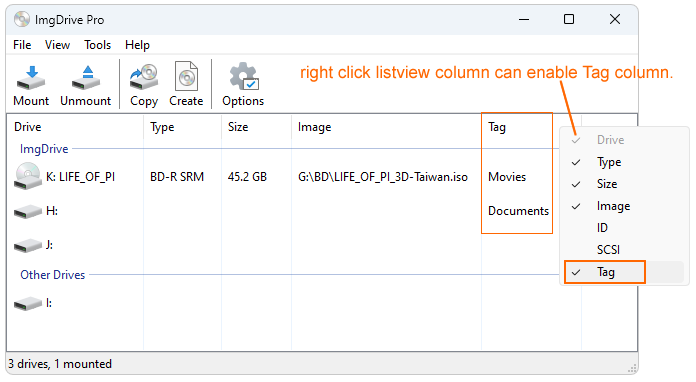
You can set Tag in drive property dialog:
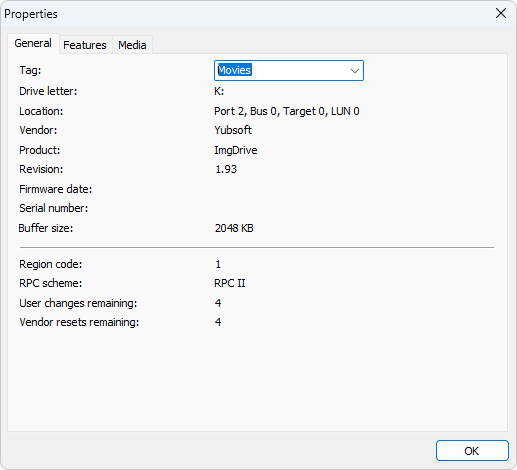
Mount/Unmount drive by drive tag:
-m:DriveTag ImageFile Mount image file to the specified DriveTag drive -u:DriveTag Unmount the specified DriveTag drive
Examples:
-m:movies c:\foo.iso Mount c:\foo.iso to drive tagged movies -m:movies c:\foo\ Mount folder c:\foo\ to drive tagged movies -u:movies Unmount drive tagged movies
CCode 1.1 released
2023-03-08Download CCode x64
Download CCode x86
Download CCode ARM64
Changelog Version 1.1.0 2023-03-08 Added syntax highlighting for Cue Sheet files (.cue)
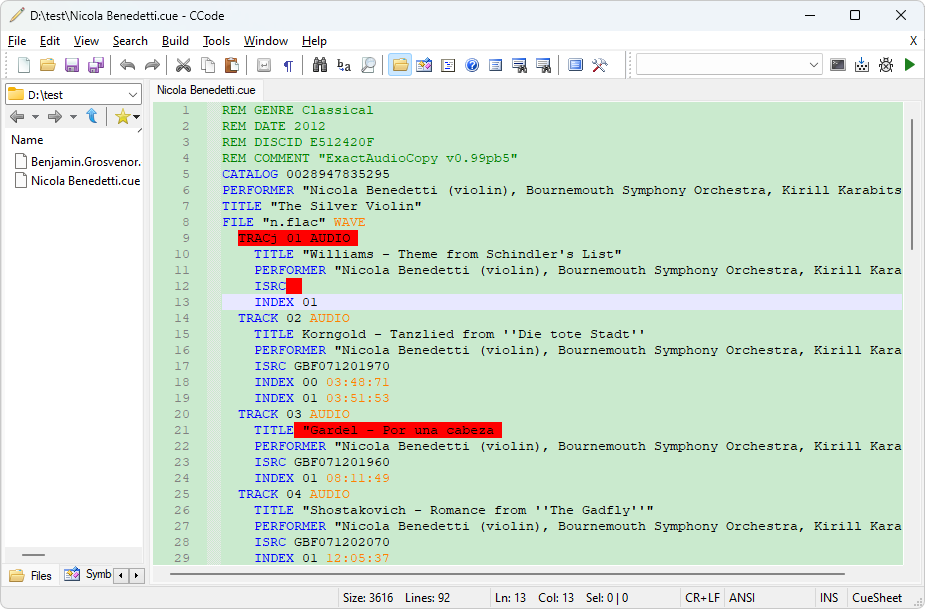
ImgDrive 2.0.0 released
2023-02-26| ImgDrive 1.8.8.1 (2023-02-26) | ImgDrive 2.0.0 (2023-02-26) | |
|---|---|---|
| Supported Operating Systems | Windows XP, 2003, Vista, 7, 8 | Windows 7, 10, 11 |
| Driver Version | 1.7.0 Final version | 1.9.x |
| Download Installer | ImgDrive_1.8.8.1.exe ImgDrive_1.8.8.1_x64.exe ImgDrive_1.8.8.1_x86.exe |
ImgDrive_2.0.0.exe ImgDrive_2.0.0_x64.exe ImgDrive_2.0.0_x86.exe ImgDrive_2.0.0_arm64.exe |
| Download ImgDrivePortable | ImgDrivePortable_1.8.8.1.zip ImgDrivePortable_1.8.8.1.exe ImgDrivePortable_1.8.8.1_x64.exe ImgDrivePortable_1.8.8.1_x86.exe |
ImgDrivePortable_2.0.0.zip ImgDrivePortable_2.0.0.exe ImgDrivePortable_2.0.0_x64.exe ImgDrivePortable_2.0.0_x86.exe ImgDrivePortable_2.0.0_arm64.exe |
| Download ImgDriveCmd | ImgDriveCmd_1.8.8.1.zip ImgDriveCmd_1.8.8.1.exe ImgDriveCmd_1.8.8.1_x64.exe ImgDriveCmd_1.8.8.1_x86.exe |
ImgDriveCmd_2.0.0.zip ImgDriveCmd_2.0.0.exe ImgDriveCmd_2.0.0_x64.exe ImgDriveCmd_2.0.0_x86.exe ImgDriveCmd_2.0.0_arm64.exe |
Changelog Version 2.0.0 2023-02-26 Added Dutch (Nederlands) translation Added unmount all drives when exiting ImgDrive Improved drive display order in tray right-click menus Update language files
ImgDrive 1.9.9.9 released
2022-12-25Merry Christmas! peace and joy!
| Supported Operating Systems | Windows 7, 10, 11 |
| Download Installer | ImgDrive_1.9.9.9.exe ImgDrive_1.9.9.9_x64.exe ImgDrive_1.9.9.9_x86.exe ImgDrive_1.9.9.9_arm64.exe |
| Download ImgDrivePortable | ImgDrivePortable_1.9.9.9.zip ImgDrivePortable_1.9.9.9.exe ImgDrivePortable_1.9.9.9_x64.exe ImgDrivePortable_1.9.9.9_x86.exe ImgDrivePortable_1.9.9.9_arm64.exe |
| Download ImgDriveCmd | ImgDriveCmd_1.9.9.9.zip ImgDriveCmd_1.9.9.9.exe ImgDriveCmd_1.9.9.9_x64.exe ImgDriveCmd_1.9.9.9_x86.exe ImgDriveCmd_1.9.9.9_arm64.exe |
Changelog Version 1.9.9.9 2022-12-24 Fixed hotkeys are not set in some cases Fixed copy discs cannot apply manually entered destination file Improved the Hotkey page Changed "Hotkey mount configuration" dialog to "Favorite Files for Drive %s" dialog Added "Favorite Files" to drive menu Many minor changes and improvements
Language files changes for v1.9.9.9: http://download.yubsoft.com/language_changes/1999.html
We removed the unmount hotkeys, the Drive hotkey will show the default drive menu when right click Drive in ImgDrive:
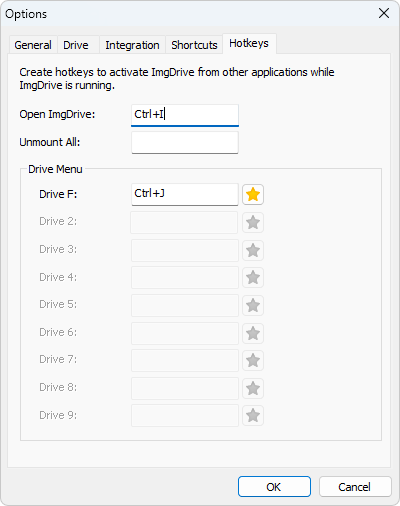
Changed "Hotkey mount configuration" dialog to "Favorite Files for Drive %s" dialog:
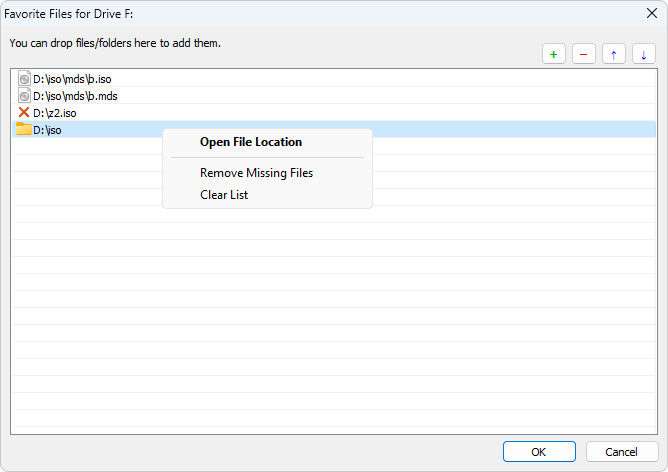
Added "Favorite Files" to drive menu:
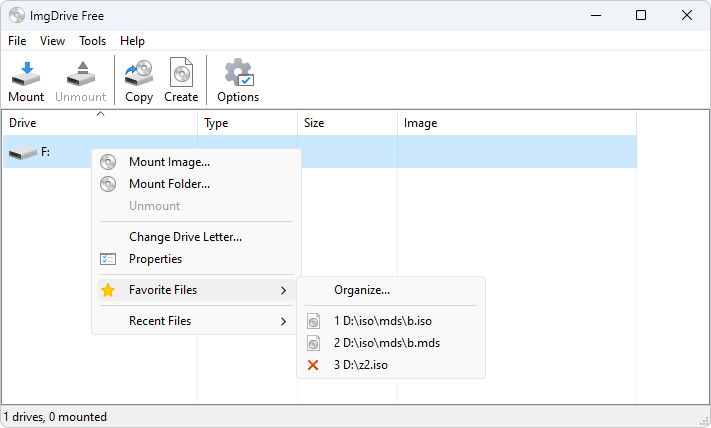
We are refactoring the new version of the driver to support CUE with multiple WAV/FLAC/APE/WV/M4A/TTA files, it will take some time.
ImgDrive 1.9.9 released
2022-11-07| ImgDrive 1.8.8 (2022-11-07) | ImgDrive 1.9.9 (2022-11-07) | |
|---|---|---|
| Supported Operating Systems | Windows XP, 2003, Vista, 7, 8 | Windows 7, 10, 11 |
| Driver Version | 1.7.0 Final version | 1.9.x |
| Download Installer | ImgDrive_1.8.8.exe ImgDrive_1.8.8_x64.exe ImgDrive_1.8.8_x86.exe |
ImgDrive_1.9.9.exe ImgDrive_1.9.9_x64.exe ImgDrive_1.9.9_x86.exe ImgDrive_1.9.9_arm64.exe |
| Download ImgDrivePortable | ImgDrivePortable_1.8.8.zip ImgDrivePortable_1.8.8.exe ImgDrivePortable_1.8.8_x64.exe ImgDrivePortable_1.8.8_x86.exe |
ImgDrivePortable_1.9.9.zip ImgDrivePortable_1.9.9.exe ImgDrivePortable_1.9.9_x64.exe ImgDrivePortable_1.9.9_x86.exe ImgDrivePortable_1.9.9_arm64.exe |
| Download ImgDriveCmd | ImgDriveCmd_1.8.8.zip ImgDriveCmd_1.8.8.exe ImgDriveCmd_1.8.8_x64.exe ImgDriveCmd_1.8.8_x86.exe |
ImgDriveCmd_1.9.9.zip ImgDriveCmd_1.9.9.exe ImgDriveCmd_1.9.9_x64.exe ImgDriveCmd_1.9.9_x86.exe ImgDriveCmd_1.9.9_arm64.exe |
Changelog Version 1.9.9 2022-11-07 Improved the Shortcuts settings page Improved the Hotkeys settings page Some minor changes and improvements Update language files
ImgDrive 1.9.8 released
2022-10-23| ImgDrive 1.8.8 (2022-10-23) | ImgDrive 1.9.8 (2022-10-23) | |
|---|---|---|
| Supported Operating Systems | Windows XP, 2003, Vista, 7, 8 | Windows 7, 10, 11 |
| Driver Version | 1.7.0 Final version | 1.9.x |
| Download Installer | ImgDrive_1.8.8.exe ImgDrive_1.8.8_x64.exe ImgDrive_1.8.8_x86.exe |
ImgDrive_1.9.8.exe ImgDrive_1.9.8_x64.exe ImgDrive_1.9.8_x86.exe ImgDrive_1.9.8_arm64.exe |
| Download ImgDrivePortable | ImgDrivePortable_1.8.8.zip ImgDrivePortable_1.8.8.exe ImgDrivePortable_1.8.8_x64.exe ImgDrivePortable_1.8.8_x86.exe |
ImgDrivePortable_1.9.8.zip ImgDrivePortable_1.9.8.exe ImgDrivePortable_1.9.8_x64.exe ImgDrivePortable_1.9.8_x86.exe ImgDrivePortable_1.9.8_arm64.exe |
| Download ImgDriveCmd | ImgDriveCmd_1.8.8.zip ImgDriveCmd_1.8.8.exe ImgDriveCmd_1.8.8_x64.exe ImgDriveCmd_1.8.8_x86.exe |
ImgDriveCmd_1.9.8.zip ImgDriveCmd_1.9.8.exe ImgDriveCmd_1.9.8_x64.exe ImgDriveCmd_1.9.8_x86.exe ImgDriveCmd_1.9.8_arm64.exe |
Changelog Version 1.9.8 2022-10-21 Simplified shortcut key settings, double-click to modify Fixed hotkeys display issue on French keyboard Improved show session/track Lba and Size in File Viewer Update language files Many minor changes and improvements
Language file changes: http://download.yubsoft.com/language_changes/1980.html
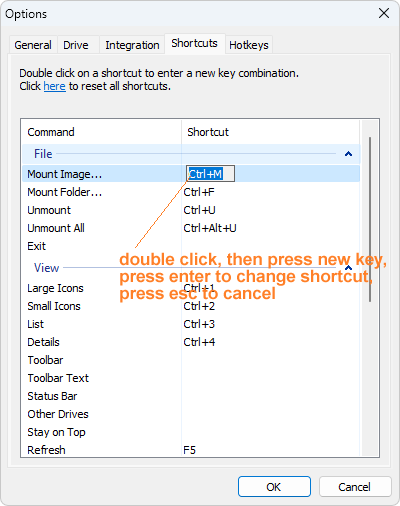
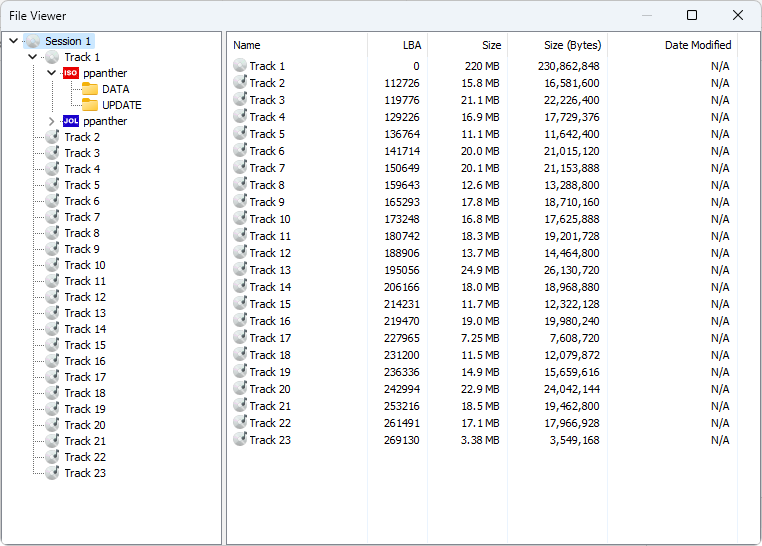
Follow us on Twitter.