ImgDrive 1.9.7 released
2022-10-17| ImgDrive 1.8.x | ImgDrive 1.9.x | |
|---|---|---|
| Supported Operating Systems | Windows XP, 2003, Vista, 7, 8 | Windows 7, 10, 11 |
| Driver Version | 1.7.0 Final version | 1.9.x |
| Download Installer | ImgDrive_1.8.8.exe ImgDrive_1.8.8_x64.exe ImgDrive_1.8.8_x86.exe |
ImgDrive_1.9.7.exe ImgDrive_1.9.7_x64.exe ImgDrive_1.9.7_x86.exe ImgDrive_1.9.7_arm64.exe |
| Download ImgDrivePortable | ImgDrivePortable_1.8.8.zip ImgDrivePortable_1.8.8.exe ImgDrivePortable_1.8.8_x64.exe ImgDrivePortable_1.8.8_x86.exe |
ImgDrivePortable_1.9.7.zip ImgDrivePortable_1.9.7.exe ImgDrivePortable_1.9.7_x64.exe ImgDrivePortable_1.9.7_x86.exe ImgDrivePortable_1.9.7_arm64.exe |
| Download ImgDriveCmd | ImgDriveCmd_1.8.8.zip ImgDriveCmd_1.8.8.exe ImgDriveCmd_1.8.8_x64.exe ImgDriveCmd_1.8.8_x86.exe |
ImgDriveCmd_1.9.7.zip ImgDriveCmd_1.9.7.exe ImgDriveCmd_1.9.7_x64.exe ImgDriveCmd_1.9.7_x86.exe ImgDriveCmd_1.9.7_arm64.exe |
Changelog Added Alt shortcut keys for keyboard access to menus Improved dialog box tab order Update language files Improved drag to which drive to mount to that drive [Portable]
It took us two days to merge the latest code for 1.9.x onto the 1.8.x branch. This allows Windows XP, 2003, Vista, 7, 8 to use most of ImgDrive's latest features. In this release, we have also improved 'Check for Update' feature. In the past, by reading .txt files to check for updates, this method could not be upgraded depending on the system platform. The new check upgrade reduces data transfer in half.
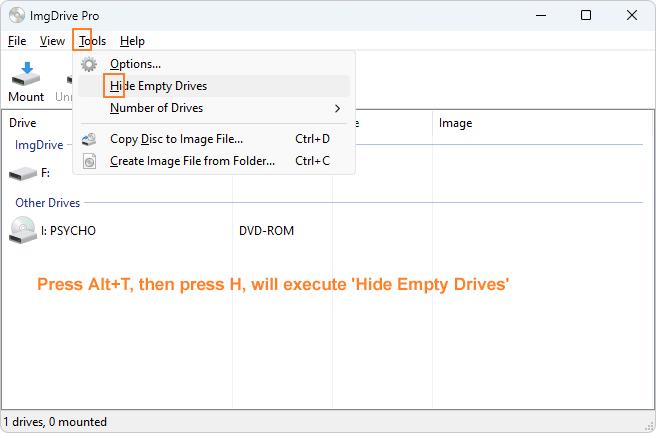
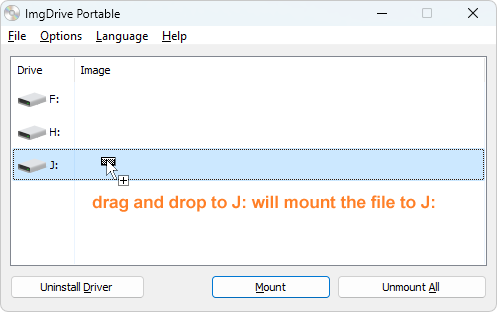
ImgDrive 1.9.6 released
2022-10-11Changelog Added -s silent install switch Improved hotkey mount configuration Added Slovenian language Update language files Some minor changes and improvements
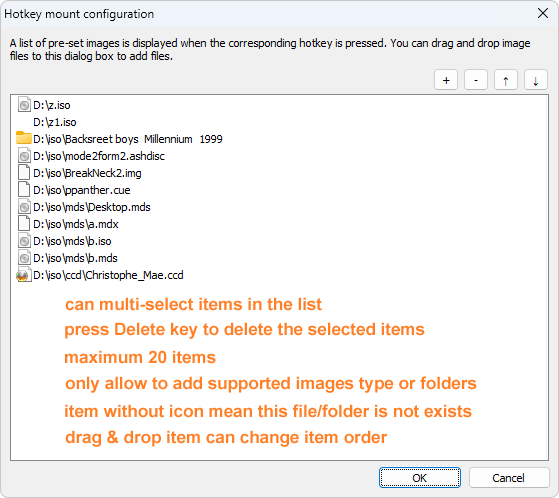
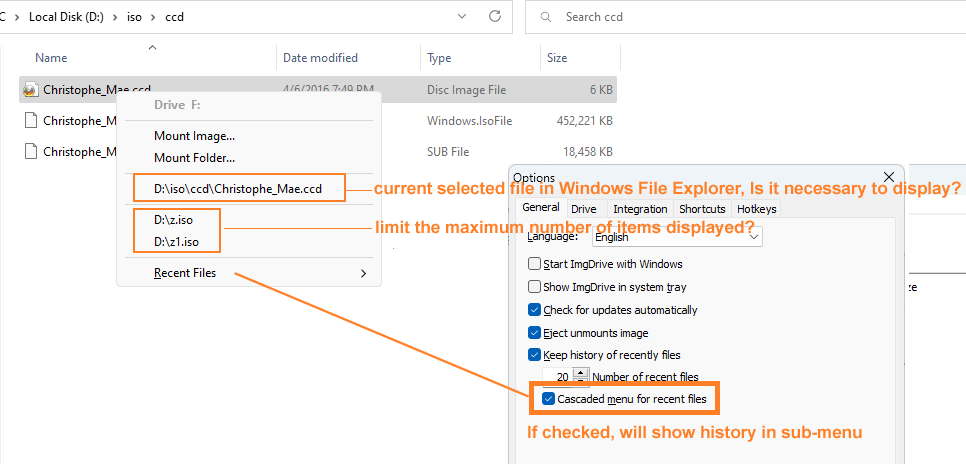
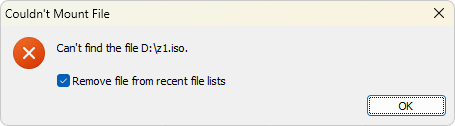
ImgDrive 1.9.5 released
2022-10-08| Download imgdrive_1.9.5.exe | Installer for x86+x64+ARM64 |
Changelog Improved identify which process is locking the image file Fixed unable to install driver in some cases Some minor changes and improvements
We received some user bug reports: "The process cannot access the file because it is being used by another process. 32 ...". It feels like some downloader has locked these image files. In this version we can list the name of the process that is currently locking the image file.
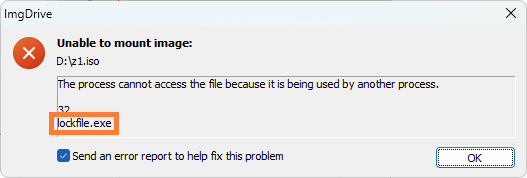
ImgDrive 1.9.4 released
2022-10-04| Link | System |
| Download imgdrive_1.9.4.exe | Installer for x86+x64+ARM64 |
Changelog Fixed installation failure on Windows ARM64 Fixed audio tracks don't play properly for Mixed-Mode MDF/MDS images Added cascaded &menu for recent files Added number of recent files Added command line help Added hotkey mount configuration Some minor changes and improvements
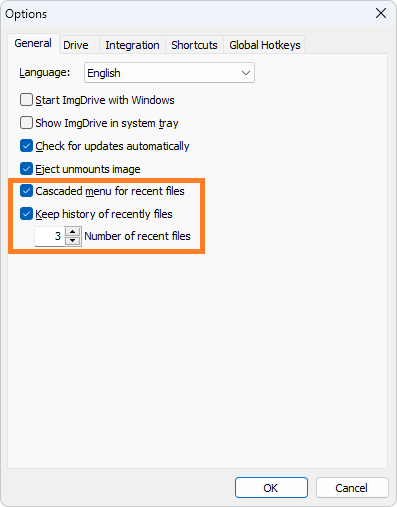
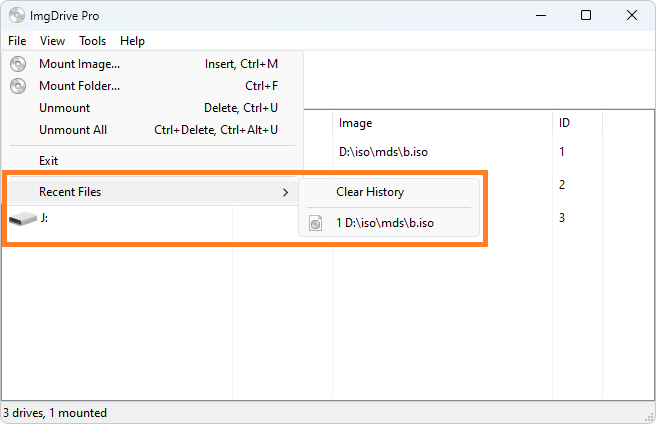
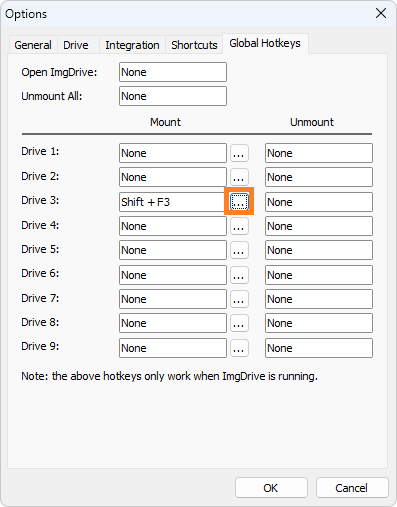
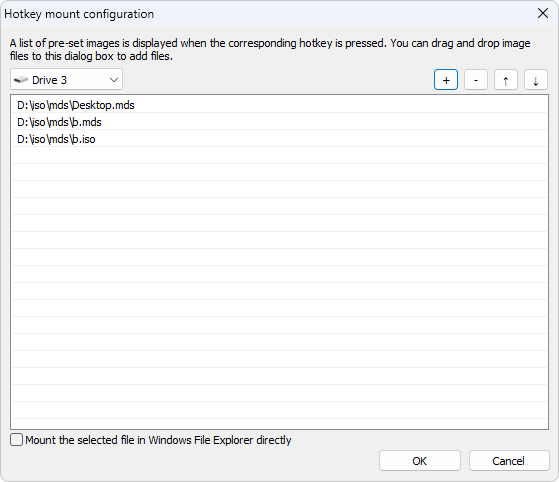
then press Shift+F3 in any windows (make sure ImgDrive is running), will popup a mount menu:
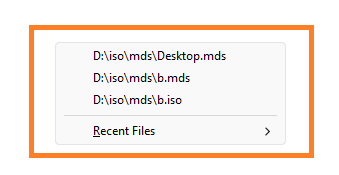
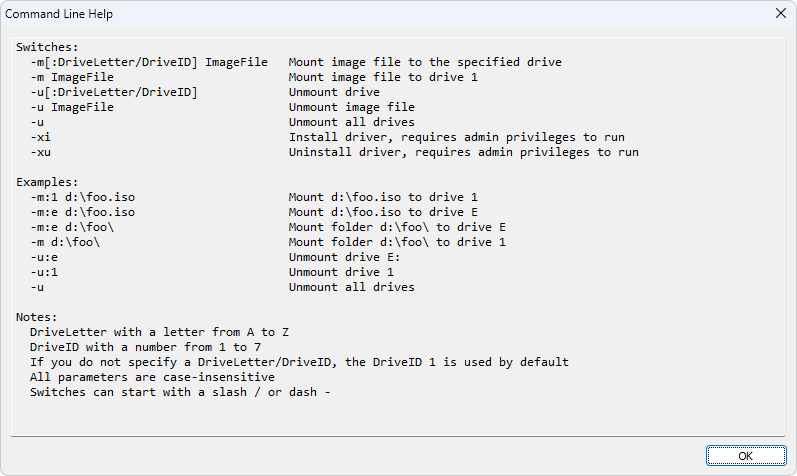
ImgDrive 1.9.3 released
2022-09-28| Link | System |
| Download imgdrive_1.9.3.exe | Installer for x86+x64+ARM64 |
| Download ImgDrivePortable64_1.9.3.exe | 64-bit Windows x64 |
| Download ImgDrivePortable32_1.9.3.exe | 32-bit Windows x86 |
| Download ImgDrivePortable64a_1.9.3.exe | 64-bit Windows ARM64 |
Changelog Added native support for Windows on ARM64 Load the selected image file to the corresponding drive via hotkeys Added ID and SCSI column Added show drive location and drive letter in properties dialog Removed the ugly focus rectangle on drive list view Fixed invoke hotkeys when configuring them Added save drive list column layout Update language files Fixed unable to install driver in some cases Added doesn't load driver in safe mode Fixed there is no progress while creating the iso Added eject unmounts image
Because native support for the ARM64 version is added to the installation package, the installation package is 254 KB larger.
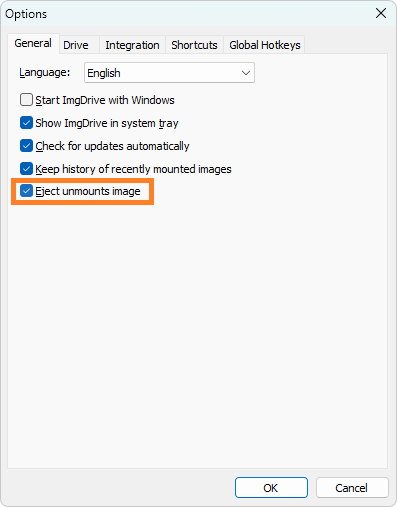
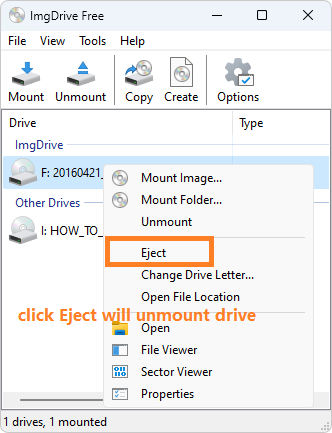
Native support for Windows on ARM64
2022-09-27We took some time to natively support Windows on ARM64, releasing DVDForge first today, will release ImgDrive tomorrow.
Since we do not have ARM64 machine on hand, if you encounter problems during installation, please contact support@yubsoft.com and we will repair it as soon as possible.
ImgDrive 1.9.2.3 released
2022-09-22Changelog Fixed unable to install driver in some cases Added doesn't load driver in safe mode Fixed there is no progress while creating the iso
We have received feedback from users that the driver cannot be installed, and an error is displayed in the c:\windows\inf\setupapi.dev.log:
Unable to mark devices that match new INF - (00000490)!
Device not started: Device has problem: 0x25 (CM_PROB_FAILED_DRIVER_ENTRY), problem status: 0xc0000001.
We can't reproduce this issue on win10 machines on our side, and after reviewing a lot of information, we guess that the cause of this problem may be:
The system has Hypervisor-Protected Code Integrity enabled and the driver is not compatible with that feature.
In order to completely solve this problem, we upgraded the driver compilation tool to Visual Studio 2019, if you encounter driver installation failure problems, please try the latest version of ImgDrive 1.9.2.3.
If anyone is happy for us to connect remotely to resolve the problem that the driver won't install, please install TeamViewer and send the ID and Password to support@yubsoft.com, thank you.
ImgDrive 1.9.2.2 released
2022-09-21Changelog Added ID and SCSI column Added show drive location and drive letter in properties dialog Removed the ugly focus rectangle on drive list view Fixed invoke hotkeys when configuring them Added save drive list column layout Update language files
You can drag and drop columns to change the display order
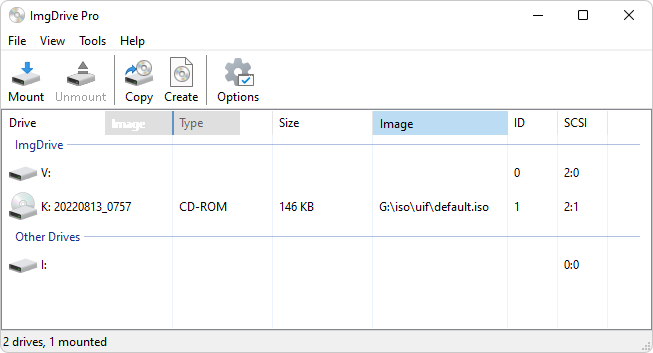
Right click the column to show/hide the specified column
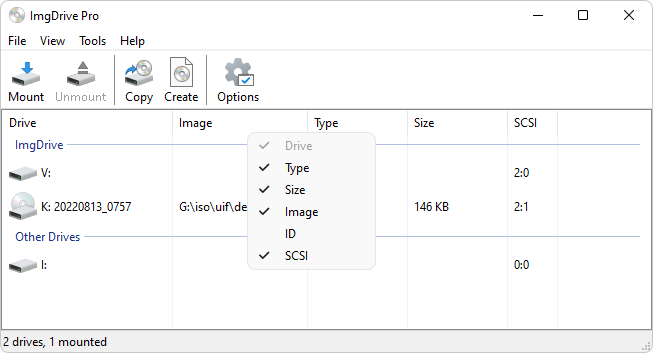
Show drive location and drive letter in properties dialog
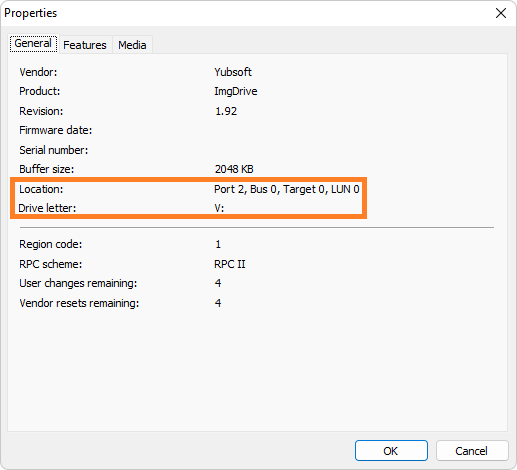
We are working on a virtual burner feature, support DVD/BD burning first.
In addition, we will add "Eject unmounts image file" feature in future, which is consistent with the Eject behavior of Windows 10's built-in ISO feature.
ImgDrive 1.9.2.1 released
2022-09-19Changelog Load the selected image file to the corresponding drive via hotkeys Updated language files
For example, we set ctrl+F2 hotkeys to mount files to drive 2:
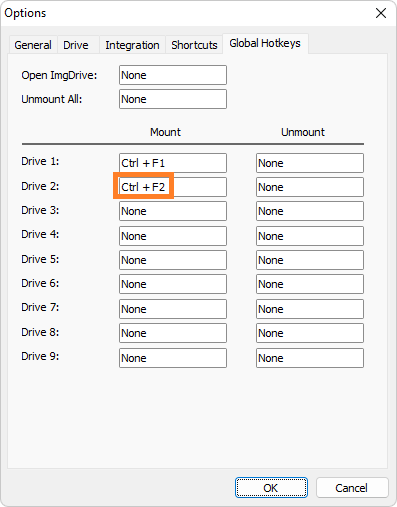
Select an image file in Windows Explorer and press Ctrl+F2 to load the file to drive 2.
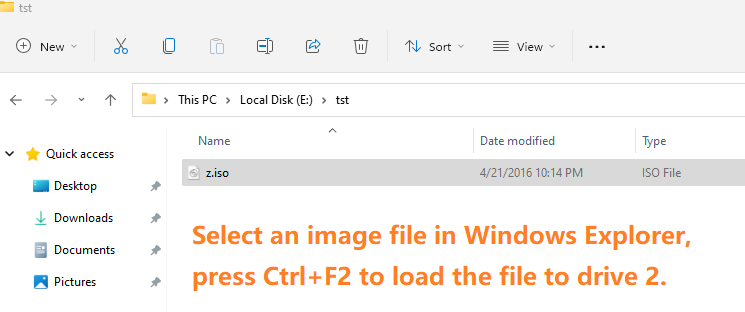
If no file is selected, the Open File dialog box will pop up.
ImgDrive 1.9.2 released
2022-09-17Changelog Added hotkey settings Added shortcut settings Fixed the destination file cannot be saved when "Create Image" Fixed the Edit control cannot display too long text Removed virtual drive name customization Increase the maximum number of drives to 9 Added install a 32-bit shell extension on a 64-bit system Changed the drive IO, the 32-bit ImgDrive can also run on 64-bit systems Updated driver version to 1.9.2 Some minor changes and improvements
ImgDrive 1.9.2 added a shortcut setting function, shortcut keys can only be used when ImgDrive is the current active window, each command can set two shortcut keys.
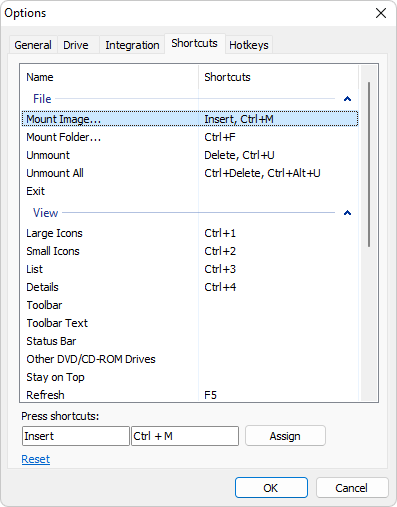
Global hotkeys differ from shortcut keys in that they can be used regardless of the current window as long as ImgDrive is running. This function can realize the function of the drive cabinet, press a hotkey, you can load the image to the corresponding drive.
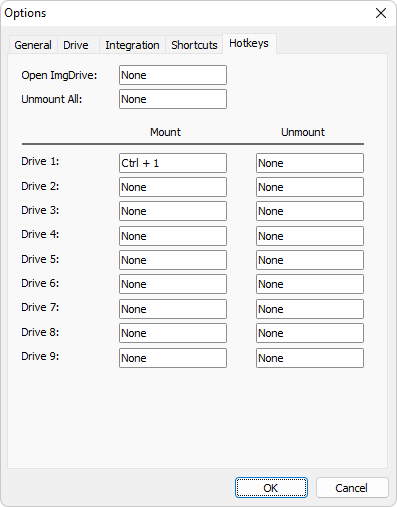
Finally, is anyone using the arm64 version of Windows? If necessary, we are ready to make the arm64 version of ImgDrive